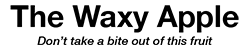
iTunes decided to update itself today - automatically. This isn't the first time that it's done so, but this time was the most frustrating to date.
About 9:30 this morning I was using copying some files from a local drive to a network drive, checking email and listening to some music - the normal stuff. iTunes spontaneously quits right in the middle of a song and goes about its happy little update. Again, its done this before, annoyingly. After close to five minutes without iTunes having reappeared, I tried to start iTunes - Nope, sorry, you can't run iTunes while its being updated.
Over the next few minutes I keep trying to start iTunes and keep getting the same response. I'm now beginning to believe that there is secret code that checks to see how many times you try to start iTunes and it delays and it then exponentially makes you wait even longer before iTunes has completed its update. After another five minutes and still no iTunes I restart my computer hoping that I can get some control back.
Happily after restart, and starting all my normal apps back up (iTunes being one them) I can now listen to my music again. And it appears that it was able to complete whatever update was so urgent that it had to be done right then. All of this begs several questions.
The first of which is why was it updating on its own? My OS is not allowed to auto-update, why is iTunes? In the preferences I found this selected: "Check for new software updates automatically". It is now unselected. I'm not a lawyer, but I'ld really like someone at Apple to show me the dictionary that they work from. Where I'm from 'Check' does not mean 'Stop without warning and install without telling me squat'.
Moving on from that, Apple is supposed to be all about making the customer experience the best it can be. So….. Where was the dialog box that said "Hey, I'ld like to update iTunes - is that OK with you Master?". At the absolute very minimum, where is the progress dialog that would show someone what it was doing and maybe give an idea of when they might be able to listen to their music or watch their videos again? Huh Apple? Tim? Anyone? Nope, nothing, zip, zilch - just a dialog that pops up whenever you try to launch iTunes - You can't use iTunes while its updating. Bollucks to that.
Lastly, what prompted iTunes to check at such an odd time; almost half-past nine in the morning? Why not in the middle of the night? Better yet, how about a simple 'if'. 'IF' I'm playing something, then wait and check again later. 'IF' I'm not actively playing something and generally not being used, then maybe its OK to see if updates can and need to be installed. Oh wait, that assumes that Apple Engineers actually 'care' about the user experience beyond what they tell users it will be.
Let's just hope that by unselecting that 'Automatically check..' box that I will once again be in control of when iTunes does its updates. Any further updates will be started before I walk down the street to grab a curry.